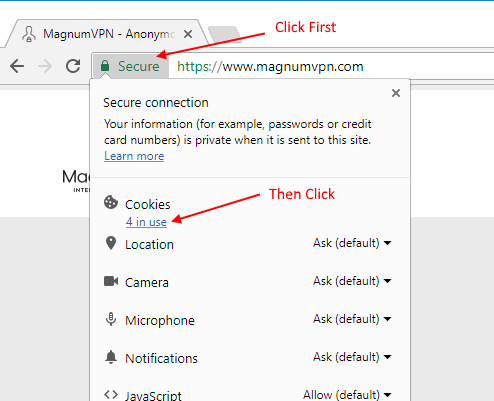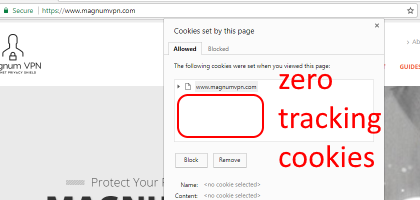How to view cookies in Chrome
Here is the easy way to see what tracking cookies a website is using. Chrome will display these cookies with two easy clicks.
Show 3rd party cookies in Chrome
Click the site information icon in the address bar, if your connection is over HTTPS, then the icon will display a 'secure' label, otherwise it will be an 'i' enclosed in a circle.
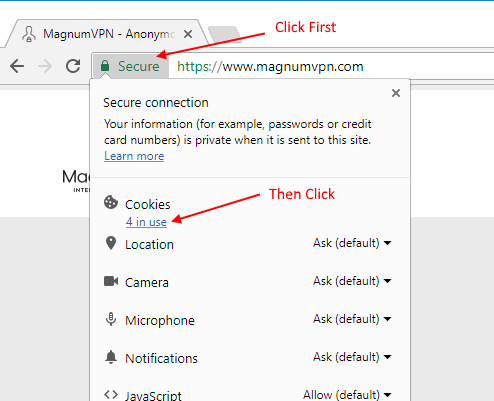
Less is More
The fewer amount of tracking cookies the better your privacy. A completely private website will only have cookies listed on their domain, it won't load other cookies from other 3rd party tracking and analytics sites like Google, Facebook, Twitter.
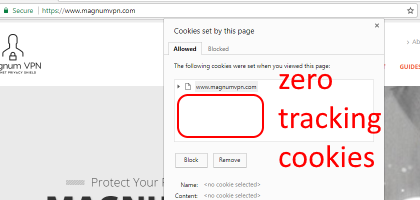
Author
Neil Proctor
Neil Proctor is a privacy advocate and the co-founder of Prompt Engineering, a start-up engineering consulting firm based in Arizona. Prior to Prompt Engineering, Neil worked for GoDaddy for 13 years, he is a proven leader in nework security and web development. From GoDaddy’s early days to IPO, Neil lead web application development, information security architecture, and was General Manager for the community division and Business Unit Manager for the marketing applications product suite. His passion for product development with emphasis on application and network security has prompted him to apply his talents creating VPN guides for others and publishing them on MagnumVPN.